Ansible-Semaphore에서 Task Templates > Advance
Extra CLI Argumens를 이용한 활용 방법을 작성합니다.
Extra CLI Arguments란, Ansible-playbook 을 실행할 때 추가 arguments를 작성하여 실행하는 것을 말합니다.
Extra CLI Arguments를 활용하면, Playbook을 실행시마다 내가 원하는 옵션을 추가하여 실행할 수 있습니다.
예를들면, 특정 Hosts에만 동작한다던지. root 권한으로 실행한다던지 등...
[Extra CLI Arguments 사용조건]
Ansible-Semaphore에서 CLI Arguments를 Override 해서 사용하려면,
아래와 같이 "Allow override CLI args in task" 가 "허용"되어 있어야 합니다.

허용이 되어 있다면, Task를 RUN 할때 아래와 같이 CLI를 추가 입력할 수 있는 란이 사용됩니다.

예제)
| Inventory에 포함된 hosts 목록 보기 | Inventory에 포함된 hosts 중, haproxy 서버에만 제한적 실행 |
 |
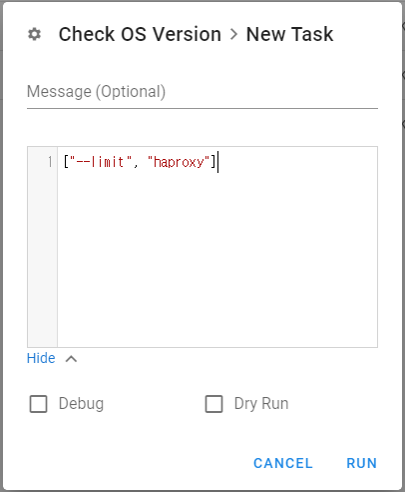 |
Ansible-playbook의 Arguments 개요
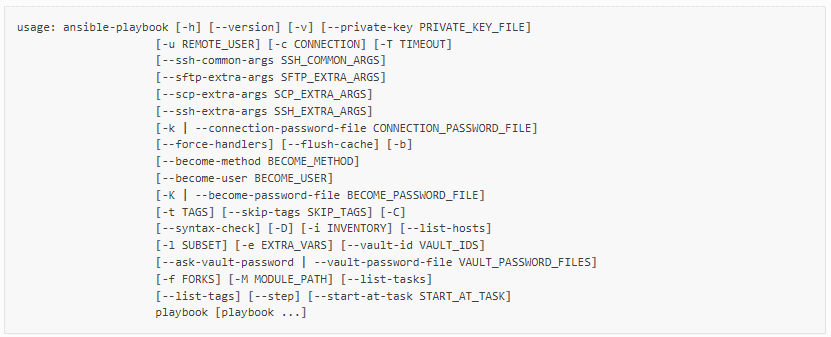
상세 설명 및 사용법
공식 ansible Docs : https://docs.ansible.com/ansible/latest/cli/ansible-playbook.html
[ -i, --inventory, --inventory-file ]
: specify inventory host path or comma separated host list. –inventory-file is deprecated
[ -l <SUBSET>, --limit <SUBSET>]
: further limit selected hosts to an additional pattern
: ex)
$ ansible -m [module]-a "[module options]"--limit "host1"
$ ansible -m [module]-a "[module options]"--limit "host1,host2"
$ ansible -m [module]-a "[module options]"--limit 'all:!host1'
$ ansible -m [module]-a "[module options]"--limit 'group1'
(Note that single quotes MUST be used to prevent bash interpolation.)
[--list-hosts]
: outputs a list of matching hosts; does not execute anything else
참고 :
https://docs.ansible.com/ansible/latest/cli/ansible-playbook.html
https://docs.ansible.com/ansible/latest/user_guide/intro_patterns.html
'IT Knowledge > IaC' 카테고리의 다른 글
| Terraform 설치하기(Linux, Windows) (0) | 2024.10.06 |
|---|---|
| Terraform의 설명 (0) | 2024.10.06 |
| Ansible AWX 설치(ver. 17 / CentOS 7) (1) | 2022.04.02 |
| Ansible Semaphore 2.8.53 LDAP 연동 (1) | 2022.03.25 |
| Ansible Semaphore 2.8.53 사용법 (2) | 2022.03.25 |



댓글