반응형
[현상]
: Gradle clean build 상에서 발생하는 오류.

[원인]
: http://URL/com/github/jnr/jffi/maven-metadata.xml.
위의 maven-metadata.xml 을 load 할 수 없다. Read timed out
정말 불러올수 없나?
Curl로 잘 불러와 진다. 간헐적으로 10초가 넘을때가 있다. 원인은 알 수 없음. (네트워크 환경상?)
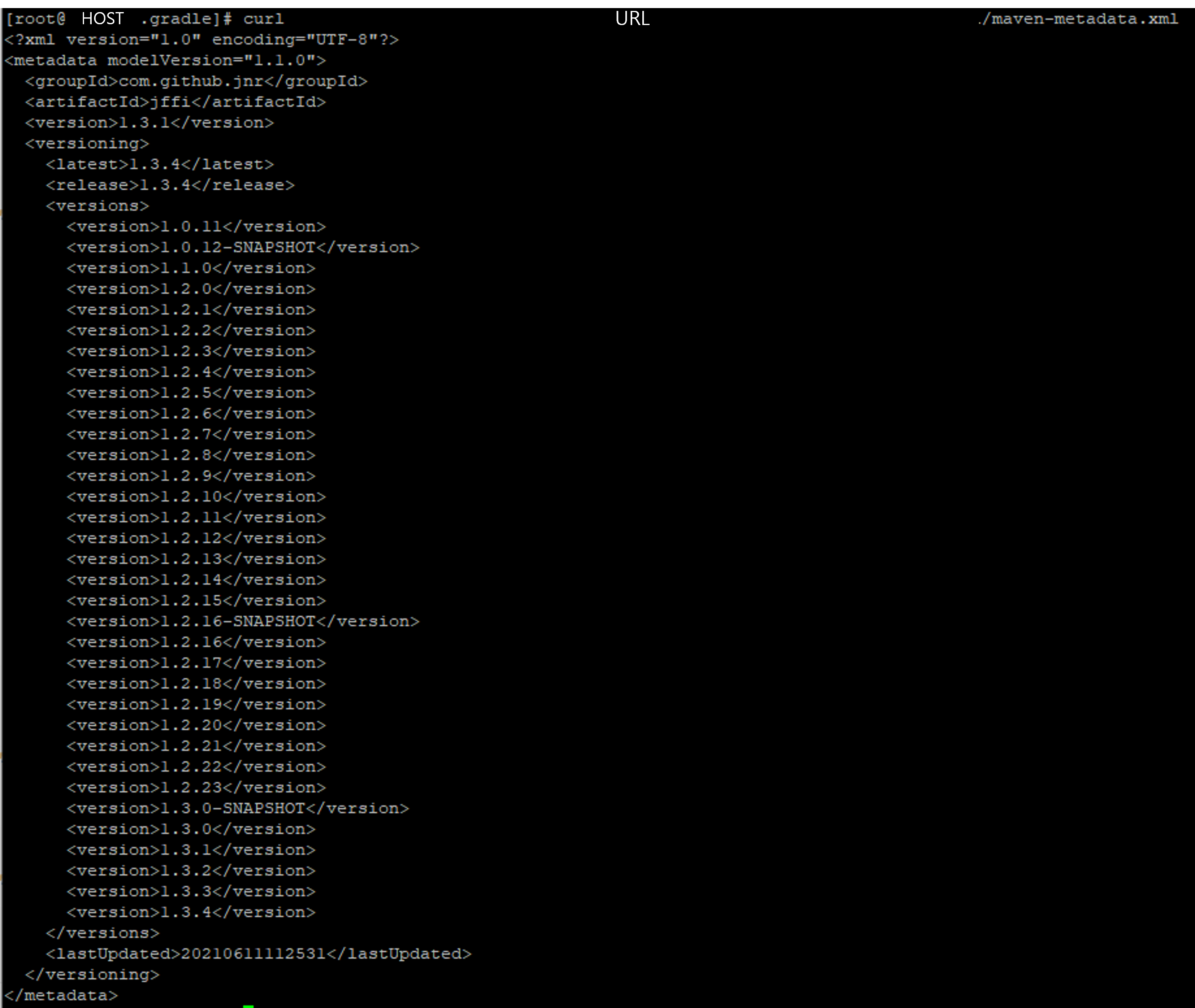
[해결방안]
Gradle 빌드시 read timeout 시간을 늘려보는 방법.
1. gradle.properties 설정에 추가 하는 방법.
| $ cat ~/.gradle/gradle.properties # Set the socket timeout to 5 minutes (good for proxies) systemProp.org.gradle.internal.http.socketTimeout=300000 # the number of retries (initial included) (default 3) systemProp.org.gradle.internal.repository.max.retries=10 # the initial time before retrying, in milliseconds (default 125) systemProp.org.gradle.internal.repository.initial.backoff=500 출처: <https://quotidian-ennui.github.io/blog/2020/06/05/gradle-timeout-fun/> |
2. 빌드시 옵션을 넣어서 빌드하는 방법.
| Answer The feature was added in Gradle here: https://github.com/gradle/gradle/pull/3041 You can increase the timeout with 2 properties: ./gradlew build -Dhttp.socketTimeout=60000 -Dhttp.connectionTimeout=60000 As commented by Sue C, If you are using gradle 4.10.2 or later version use following properties: ./gradlew build -Dorg.gradle.internal.http.socketTimeout=60000 -Dorg.gradle.internal.http.connectio 출처: <https://baikangwang.gitbooks.io/workingnotes/content/how-to-increase-read-timeout.html> |
반응형
'IT Knowledge > 빌드도구' 카테고리의 다른 글
| Jib개요 및 사용법(with maven, gradle) (6) | 2023.08.14 |
|---|---|
| Gradle install 방법 (2) | 2023.08.14 |
| Gradle의 이해 (0) | 2023.08.14 |
| Maven Wrapper의 이해와 사용법 (0) | 2023.08.14 |
| Maven 의 이해 (0) | 2023.08.14 |



댓글